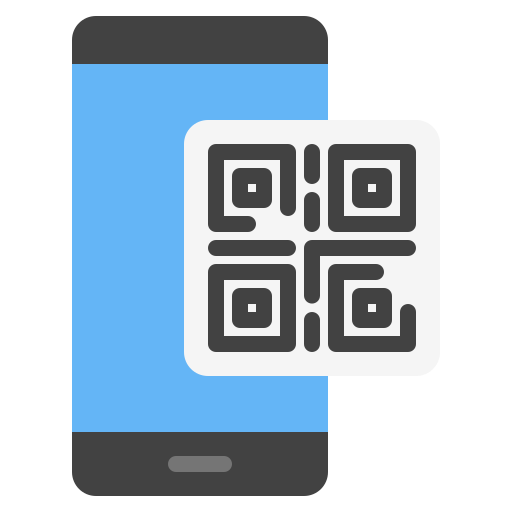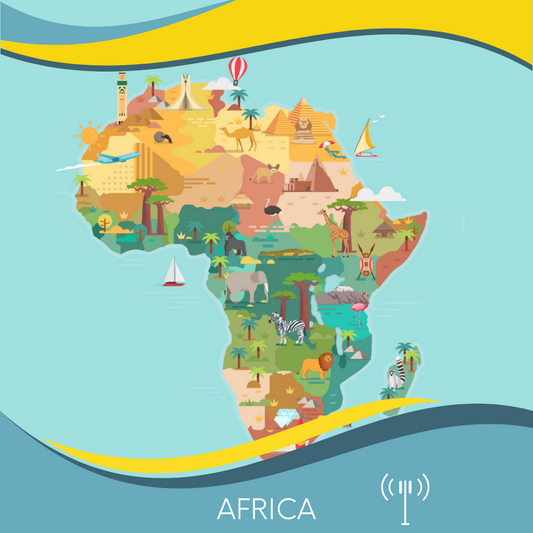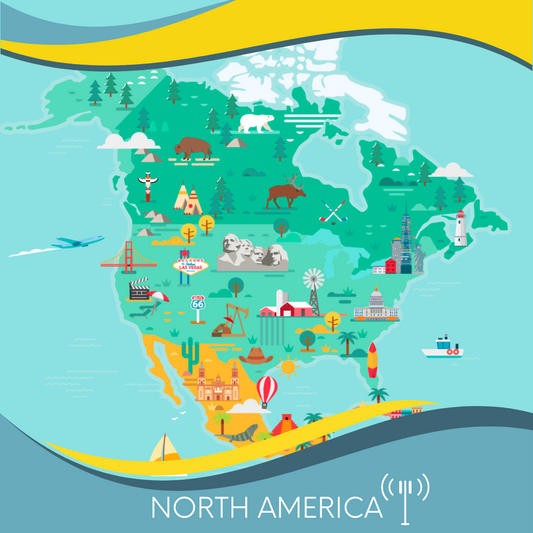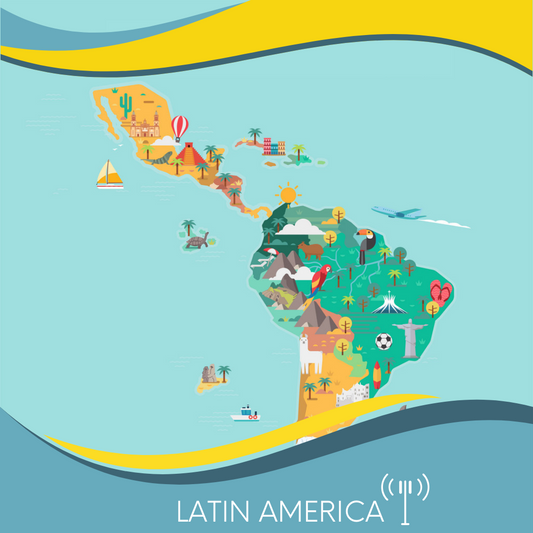Simrio
Best Kyrgyzstan eSIM (Prepaid) for Tourists | Instant Delivery
Best Kyrgyzstan eSIM (Prepaid) for Tourists | Instant Delivery
Couldn't load pickup availability
Best prepaid eSIM for tourists.
Get instant internet with Simrio's eSIMs when travelling to Kyrgyzstan.
Instant delivery to your email inbox. Activate in seconds. Stay connected everywhere, hassle-free without the roaming charges.
After purchase, you will receive the order confirmation email (1st email) and the eSIM QR code email (2nd email) in minutes. And you can instantly scan it to activate the eSIM.
• Speed: 4G / LTE / 3G
• Plan Type: Data Only
• Hotspot: Yes
• Activation Policy: Activate within 30 days after purchase.
• Shipping: Via email.
• Delivery time: A few minutes via email after purchase, 24/7 Support.
• eKYC (IDENTITY VERIFICATION): Not Required.
• Coverage: Enjoy a stable and fast internet connection in major tourist destinations as well as throughout all of the country.
• Remark: Your device must be unlocked to activate an eSIM.
Share
How Simrio Works
-

Step 1: Pick a plan
Choose the plan that suits your travel needs and place an order.
-
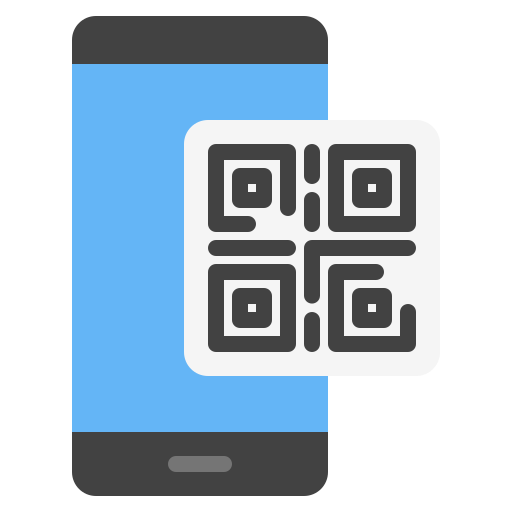
Step 2: Scan the QR code
Receive the QR code via email and instantly scan it to activate.
-

Step 3: Ready to go!
Have a hassle-free and enjoyable trip without any troubles.
Why Travelers Choose Simrio
-

100% Money-back Guarantee
If for any reason you're not delighted with your Simrio eSIM, we'll refund your purchase if it is not activated yet. 100% refund (after deducting 5% credit card charges), no questions asked.
-

Instant Connectivity
Say goodbye to tedious setup. eSIM is delivered to your email inbox instantly after purchase. Activate your eSIM and stay connected to the world within minutes.
-

Global Coverage
With eSIMs available in 200+ countries and regions, you're covered wherever your journey takes you.
-

24/7/365 Support
Our dedicated support team is available round-the-clock, ensuring assistance in any time zone.
Hear What Our Happy Customers Said
-
Reasonable prices and great speed
"Simrio is my go-to service for purchasing mobile data whenever I travel abroad. It's easy to buy an eSIM, mobile data prices are reasonable, and the speeds are great!" - Stefano Rudd
-
The easiest, most useful, and most cost-effective option
"Fantastic experience! Simrio has been, by far, the easiest, most useful, and most cost-effective option for traveling abroad that I have found." - Emily Chan
-
A lot of flexibility regarding pricing and duration
"Simrio is incredibly useful for when you are going to travel. They have eSIM cards for seemingly every country on earth and offer a lot of flexibility regarding pricing and duration." - David Jackson
Your Satisfaction is our Priority
-
100% Money-back Guarantee
If for any reason you're not delighted with your Simrio eSIM, we'll refund your purchase if it is not activated yet. 100% refund (after deducting 5% credit card charges), no questions asked.
-
25/7/365 Support
Our dedicated support team is available round-the-clock, helping you no matter where you are in the world.
-
Payment Secured by Stripe & Paypal
The payment of your order is handled by industry leaders - Stripe and PayPal - with the utmost care and security.
Our Global Partners

Frequently Asked Questions (FAQs)
Which devices are compatible with eSIMs?
Simrio eSIMs are compatible with a wide range of eSIM-supported devices.
To check if your smartphone is eSIM compatible, please visit our page here.
When should I activate my eSIM?
You have the flexibility to set up your Simrio eSIM either on the day of your departure, during your travel journey, or upon arrival at your destination airport.
Make sure you have access to a WiFi connection for a seamless and efficient eSIM activation process. This flexibility ensures that you can enjoy uninterrupted connectivity throughout your trip.
How long does it take to receive the email with the QR code?
Once your payment has been successfully made, the email with the QR code will be automatically sent to the email address you provided, typically within just 15 minutes. If you do not receive it within this time frame, please consider the following steps:
1. Check spam or promotion folder
Check your spam or promotion folder, as your email may have been filtered there.
2. Contact us for assistance
If there is a typo in your email address or for any other issue, reach out to us at cs@simrio.com for further assistance.
Do I need to submit passport or ID information for Simrio eSIM activiation?
No. Unlike physical sim cards that may require additional identification documents, Simrio eSIMs are designed to be hassle-free.
How can I check my eSIM data balance?
You can check your data balance in your device's data settings.
The process may vary depending on your device:
Apple Devices
- Open [Settings]
- Select [Cellular/Mobile Data]
- You can check your data usage under “Current Period Roaming.”
- Alternatively, detailed instructions are available on the Apple website here. You can also dial 1019# to check your data usage via a call.
Samsung Devices
- Access [Settings] – [Connections]
- Select [Data usage]
- Your mobile data consumption will be displayed.
- You can also dial 1019# and make a call to check your data usage.
Google Devices
- Open[Settings] – [Network & Internet] – [Internet]
- Tap [Settings] next to your operator
- At the top, you’ll see the total data you have used.
Alternatively, reach out to our support team via email or WhatsApp for assistance with your remaining data usage.
What should I do if I encounter the message "No network" after activation?
If you encounter a “No network” message after successfully activating your eSIM, please follow these troubleshooting steps:
1. Enable Data Roaming:
- Make sure [Data Roaming] is turned on for the eSIM plan. Typically found in your device’s network or cellular settings, this setting is crucial for network connection.
2. Restart Your Device:
- Try restarting your phone to refresh network settings and establish a connection with the eSIM network.
3. Try manual setting for APN/Network:
- If your eSIM plan requires manual APN (Access Point Name) settings, you’ll receive instructions after payment. Follow these instructions carefully to enter the correct APN information in your device manually.
If issues persist despite these steps, don’t hesitate to contact our support team at cs@simrio.com for further assistance.
Should I turn on data roaming for eSIM?
Yes, it is essential to enable data roaming for your secondary line, which is your added eSIM plan. (Primary line is usually your original SIM plan)
If you encounter a “No network” message after successfully activating your eSIM, please follow these troubleshooting steps:
1. Enable Data Roaming:
- Make sure [Data Roaming] is turned on for the eSIM plan. Typically found in your device’s network or cellular settings, this setting is crucial for network connection.
2. Restart Your Device:
- Try restarting your phone to refresh network settings and establish a connection with the eSIM network.
3. Try manual setting for APN/Network:
- If your eSIM plan requires manual APN (Access Point Name) settings, you’ll receive instructions after payment. Follow these instructions carefully to enter the correct APN information in your device manually.
If issues persist despite these steps, don’t hesitate to contact our support team at cs@simrio.com for further assistance.
Still have questions?
Contact us at cs@simrio.com for further assistance. We are available round-the-clock!
Travel Around the World
Regional eSIMs for you to explore various destinations
-
Best Africa (25+ areas) eSIM (Prepaid) for Tourists | Instant Delivery
Regular price From $16.50 USDRegular priceUnit price / per$19.50 USDSale price From $16.50 USDSale -
Best Asia (20+ areas) eSIM (Prepaid) for Tourists | Instant Delivery
Regular price From $5.00 USDRegular priceUnit price / per$7.00 USDSale price From $5.00 USDSale -
Best Europe (40+ areas) eSIM (Prepaid) for Tourists | Instant Delivery
Regular price From $5.00 USDRegular priceUnit price / per$7.00 USDSale price From $5.00 USDSale -
Best Middle East (13 areas) eSIM (Prepaid) for Tourists | Instant Delivery
Regular price From $10.00 USDRegular priceUnit price / per$12.00 USDSale price From $10.00 USDSale -
Best North America (3 areas) eSIM (Prepaid) for Tourists | Instant Delivery
Regular price From $8.00 USDRegular priceUnit price / per$10.00 USDSale price From $8.00 USDSale -
Best South America (15+ areas) eSIM (Prepaid) for Tourists | Instant Delivery
Regular price From $19.00 USDRegular priceUnit price / per$24.00 USDSale price From $19.00 USDSale -
Best South East Asia (7 areas) eSIM (Prepaid) for Tourists | Instant Delivery
Regular price From $4.00 USDRegular priceUnit price / per$6.00 USDSale price From $4.00 USDSale