The question, "does iPhone 14 Plus have eSIM?" is increasingly common as users seek more flexible and innovative cellular connectivity options.
After reading this short article, you will learn whether iPhone 14 Plus has eSIM and whether it's eSIM compatible, and we will tell you step by step how to configure and activate an eSIM on iPhone 14 Plus.
In case you are considering to buy an eSIM, don't forget to take a look at Simrio's eSIM. It's 100% compatible with iPhone 14 Plus.
Use code "iPhone14PlusA" at checkout to enjoy 5% off.

Source: Apple
Topics of this article:
- What is an eSIM?
- Is iPhone 14 Plus eSIM Compatible?
- Exceptions
- How to Set Up eSIM on iPhone 14 Plus
- Benefits of Using eSIM on iPhone 14 Plus
- Conclusion
What is an eSIM?
Before we explore the compatibility of the iPhone 14 Plus with eSIM, let's define what an eSIM is and how an eSIM works.

An Embedded Subscriber Identity Module (eSIM) is a digital SIM that allows you to activate a cellular plan without the need for a physical SIM card.
This innovative technology simplifies the process of switching carriers and managing multiple numbers, offering a seamless connectivity experience.
>> What devices support eSIM? Here's the full list. <<
Is iPhone 14 Plus eSIM Compatible?
"Is iPhone 14 Plus eSIM compatible?"
Yes, the answer is affirmative.
The iPhone 14 Plus supports eSIM technology, marking it as a versatile choice for users seeking the convenience of digital SIM cards.
From the iPhone XR onwards, Apple has integrated eSIM functionality across its device range, catering to the evolving needs of modern smartphone users.
This feature not only enhances the device's utility but also positions it as a future-ready tool in the telecommunications landscape.
Exceptions
*The following Apple devices DO NOT have eSIM capability:
- iPhone devices from Mainland China.
- iPhone devices from Hong Kong and Macao (except for the iPhone 13 Mini, iPhone 12 Mini, iPhone SE 2020, and iPhone XS).
*For iPhones purchased in TURKEY:
- If you’re setting up your device for the first time after June 23, 2020, your eSIM will activate after installation. Contact your carrier if you don’t have eSIM enabled.
- For devices set up before the above date, follow the steps in this link to activate your eSIM. The procedure may require you to erase your device’s data – please make sure you back up your device beforehand.
How to Set Up eSIM on iPhone 14 Plus
Setting up an eSIM on your iPhone 14 Plus involves a few straightforward steps.
Whether you're activating a new eSIM or switching from a physical SIM card, the process is designed to be user-friendly and efficient.
Here's how you can set up your eSIM on the iPhone 14 Plus:
Requirements for eSIM Activation
- An iPhone 14 Plus with the latest iOS version (remember, the activation process can vary slightly depending on your iOS version).
- A QR code or a dedicated app provided by your eSIM carrier.
Step-by-Step Guide
Method 1: Scan a QR Code
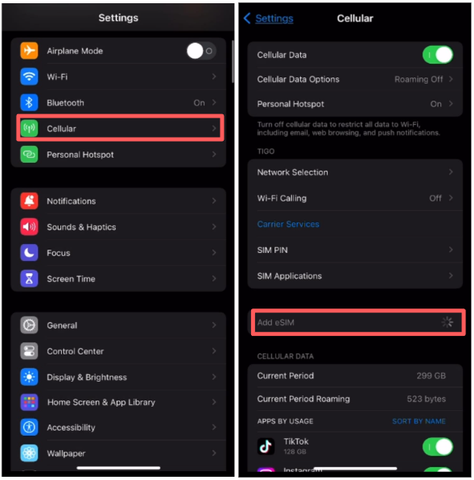
Source: Holafly
- Navigate to
Settings>Cellular>Add eSIM.
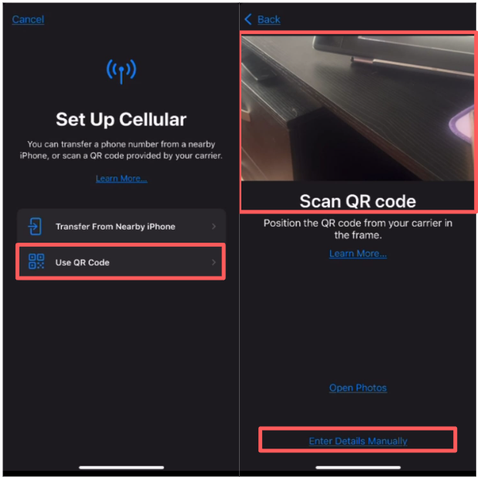
Source: Pexels
- Use your iPhone's camera to scan the QR code provided by your eSIM carrier.
- Follow the prompts to add the eSIM to your device.
- Select Done.
Method 2: Manual Activation
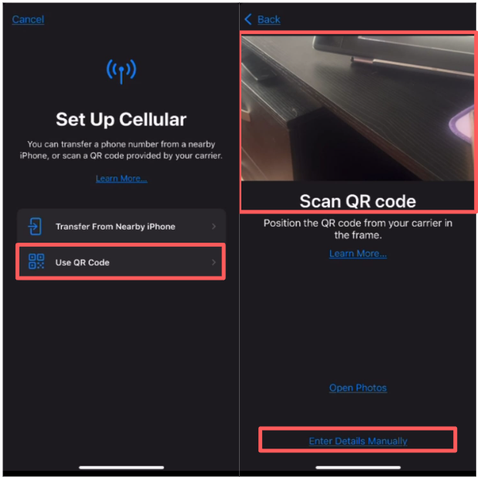
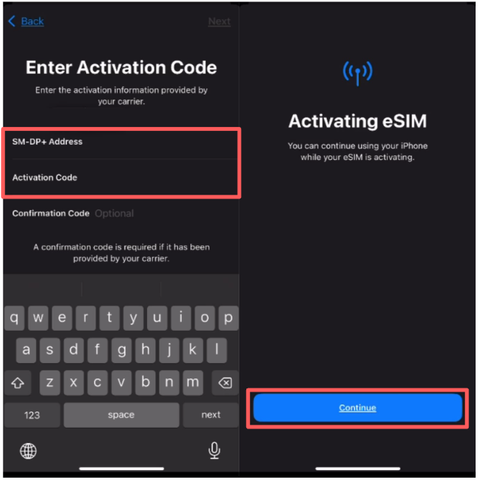
Source: Pexels and Holafly
- If you don't have a QR code, select
Enter Details Manually(below "Scan QR code" on the right of the first photo) during the setup process. - Input the required information, including the SM-DP+ Address and Activation Code provided by your carrier.
- Select Next.
- When the Cellular Plan Detected notification appears, select Continue.
- Select Done.
Activating Your eSIM
After adding the eSIM to your iPhone 14 Plus, you'll need to configure it according to your preferences:
- Choose which line (eSIM or physical SIM) to use as your default.
- Assign primary and secondary lines for calls, messages, and data usage.
Benefits of Using eSIM on iPhone 14 Plus
The eSIM technology in the iPhone 14 Plus offers several advantages, including the ability to switch carriers easily, manage multiple numbers, and enjoy international plans without the hassle of physical SIM cards.
"does iPhone 14 Plus support eSIM?" Yes, it does, and it also facilitates a smoother device setup process, making it an ideal choice for travelers and those who require multiple cellular plans.
Conclusion
The iPhone 14 Plus's compatibility with eSIM technology underscores Apple's commitment to providing users with innovative and flexible connectivity options.
By following the steps outlined in this guide, you can effortlessly set up your eSIM on the iPhone 14 Plus and enjoy the myriad benefits of digital SIM technology.
Whether for personal or professional use, the eSIM feature enhances the iPhone 14 Plus's utility, making it a smart choice for the modern mobile user.
Learn more:
>> How to Set Up, Add and Activate eSIM on iPhone 14 Plus - Step-by-Step Guide <<